On a default installation, your Webmin login page looks like below:
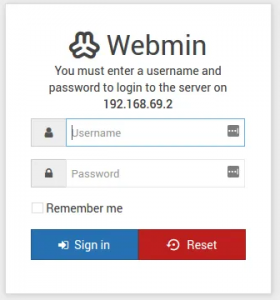
To suppress both the Webmin logo and the “Webmin” text from the login page, add below to
Webmin > Webmin Configuration > Webmin Themes > Theme Extensions:
|
1 2 3 4 5 6 7 |
h2.form-signin-heading { display: none !important; } i.wbm-webmin { display: none !important; } |
The above will prevent display of both the Webmin logo and text.
To display your own logo in it’s place, go to Webmin > Webmin Configuration > Webmin Themes > Theme Logos:
Set “Logo for unauthenticated users” to yes as shown below.
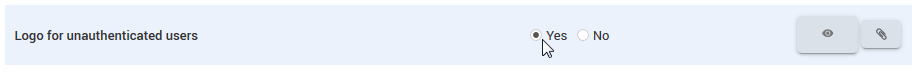
Click the upload icon to upload your custom logo.
Your login page should now display your custom logo:
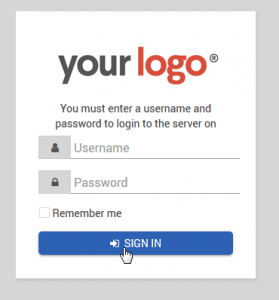
Note: While possible to suppress the Webmin logo and text by editing the session_login.cgi file, you should not do so. Any changes to this file will be over-written on any Webmin update.
Praveen says:
How to Change the Webmin Text in Dashboard??